This process is ideal when migrating from a development environment to production or when switching Magento installations for the same store.
Starting the Link Process
On the signup page, click the “Link an existing account” link above the signup form: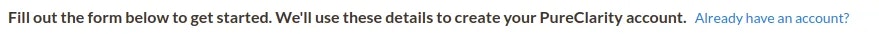
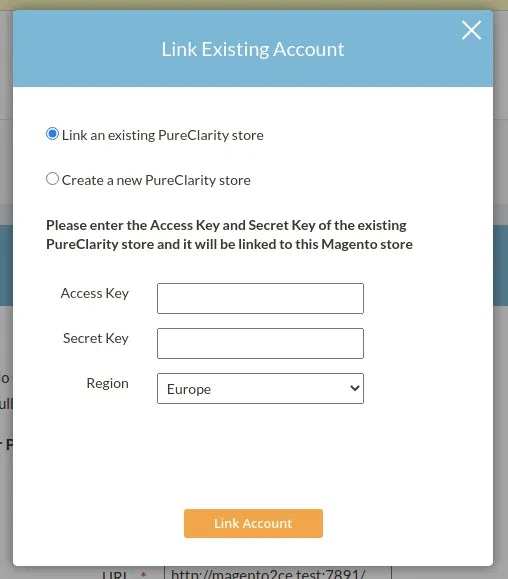
Required Information
To link your existing store, you’ll need the following credentials from your PureClarity account:- AccessKey - Your store’s unique access identifier
- SecretKey - Your store’s secret authentication key
- Region - Choose between USA or Europe based on your account setup
Finding Your Credentials
You can locate these credentials in the PureClarity admin dashboard:- Navigate to My Account > Integration
- Copy the AccessKey and SecretKey values
Verification and Configuration
When you submit the form, PureClarity verifies your credentials. If valid, your Magento store is automatically configured with the following settings:Extension Configuration
- Module enabled
- Access Key configured
- Secret Key configured
- Daily feeds enabled
- Data indexing enabled
Data Synchronization
Initial data feeds are automatically requested for:- Products
- Categories
- Users
- Historic order information
After successful linking, your existing PureClarity campaigns, segments, and configurations will be available in this Magento installation.
